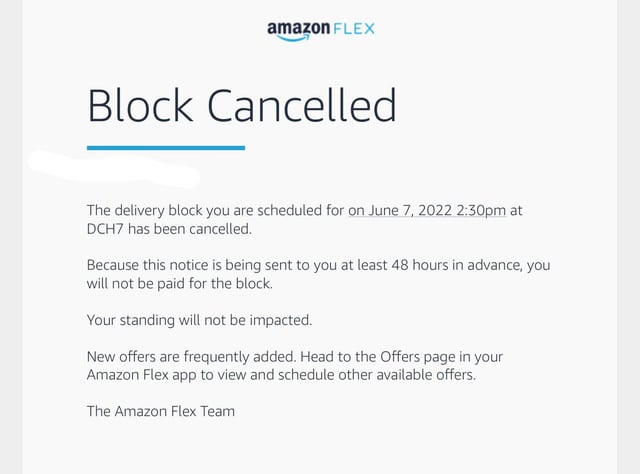If you find yourself needing to cancel an Amazon Flex block, you can do so easily within the Amazon Flex app on your mobile device. However, it is important to note that canceling a block is considered a serious breach of contract by Amazon, so it’s best to avoid it whenever possible. Keep in mind that canceling a block can negatively impact your account status and standing within the Amazon Flex program.
Here are the step-by-step instructions to cancel an Amazon Flex block:
- Open the Amazon Flex app on your mobile device.
- Access the Calendar option within the app.
- Locate the date on which you want to cancel the block.
- Select the block you wish to cancel on that date.
- Click on the “Forfeit this time” option.
- Swipe to forfeit the block.
It is important to provide sufficient notice when canceling a block, especially if it is conducted less than 45 minutes before the scheduled start time. Cancelling a block within this window can negatively impact your account status. Similarly, canceling a block up to five minutes before it begins will also have a negative impact on your account status.
If you anticipate being late or unavailable for a block you’ve scheduled, you can employ an alternative option. Open the Amazon Flex app, access the Calendar, tap on the day of the scheduled block, select the specific block, and then click on the “I’m running late” button. This will notify Amazon of your situation.
To avoid a negative impact on your account status when canceling a block, consider the following guidelines:
- Cancel the block at least 45 minutes before the scheduled start time. This will allow Amazon to reassign the block to another driver without affecting your standing.
- Avoid canceling blocks frequently. Doing so can lead to a negative impact on your account standing. Only accept blocks that you are confident you can complete.
- Communicate with Amazon Flex support if you have a valid reason for canceling a block, such as an emergency or illness. While this may not guarantee that your standing won’t be affected, it can provide context for your cancellations.
- Maintain a good overall performance by consistently delivering packages on time and providing excellent customer service. This can help offset occasional cancellations and help maintain your overall account status.
- Drive regularly and complete blocks without issues. Over time, this can help improve your standing as ratings usually reset every three months.
By following these guidelines, you can minimize the negative impact of canceling a block and ultimately improve your account standing over time. Remember, maintaining a good standing is crucial for continued access to Amazon Flex blocks and rewards.