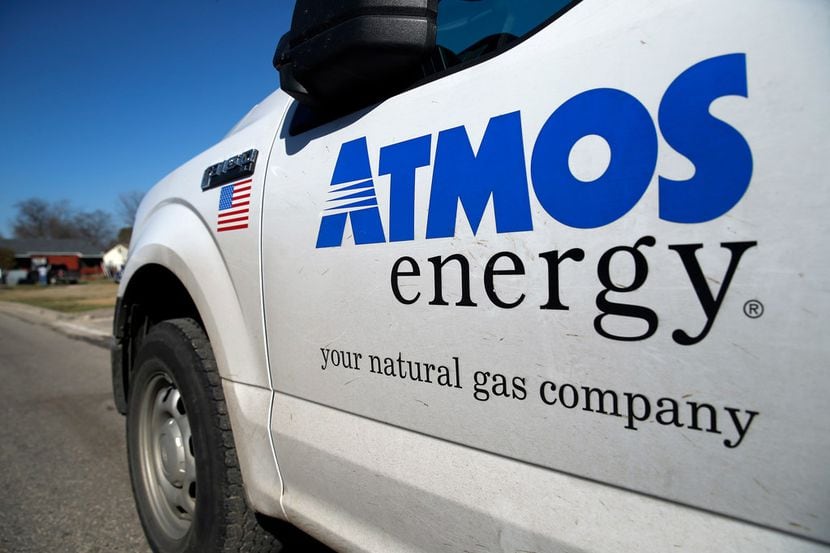Are you looking to cancel your Atmos Energy service? Whether you’re moving, switching providers, or simply no longer in need of their services, we’ve got you covered. In this step-by-step guide, we will walk you through the different methods to cancel your Atmos Energy service hassle-free.
Method 1: Call Customer Service
The quickest and most direct way to cancel your Atmos Energy service is by calling their customer service at 888-286-6700. Once connected, ask to speak with a representative and provide them with your energy contract number. Clearly state your request to cancel your service and follow any additional instructions provided by the representative. This method ensures real-time communication and immediate cancellation.
Method 2: Online Cancellation
If you prefer a more convenient and self-service approach, you can cancel your Atmos Energy service online. Follow these steps:
- Visit the Atmos Energy Account Center website.
- Navigate to the Stop Service section.
- Fill out the required information, such as your account details and the date you wish to close your account.
- Double-check all the entered information for accuracy.
- Submit the form and wait for a confirmation message indicating successful cancellation.
By opting for online cancellation, you can complete the process at your own pace and without the need for direct communication with a representative.
Important Considerations
- It’s essential to be aware of your customer responsibilities and rights when canceling Atmos Energy. For example, you have the right to suspend payment of a disputed portion of a bill while dispute procedures are in progress.
- Whether canceling over the phone or online, always make sure to gather any necessary account details and documentation beforehand to ensure a smooth cancellation process.
- If you have any further questions or concerns about canceling your Atmos Energy service, don’t hesitate to reach out to their customer service for assistance.
Cancelling your Atmos Energy service should now be a straightforward task with the information provided in this guide. Choose the method that suits you best, follow the outlined steps, and bid farewell to Atmos Energy with ease.