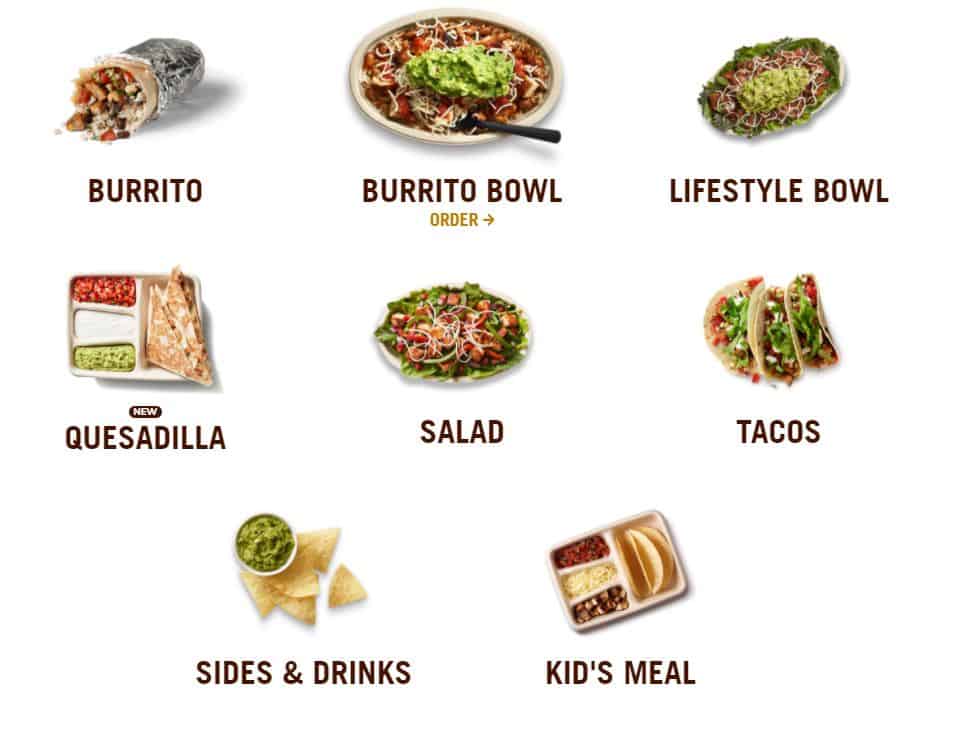Whether you realize you need to change your order or a situation arises where you need to cancel it, Chipotle offers a relatively straightforward process to cancel your order. Below, we’ve outlined a step-by-step guide on how to cancel your Chipotle order, whether you placed it through their app or website.
Cancelling through the Chipotle Website
- Visit Chipotle’s official website and navigate to their Contact Us page.
- Look for options like “Contact Support” or “Report an Experience” and click on them.
- Fill out the required information, including details about your order and the reason for cancellation.
- Provide your contact information and submit the form.
Cancelling through the Chipotle App
- Open the Chipotle app on your device and log in to your account.
- Go to the Support Team page, usually accessible via the app’s settings or support section.
- Obtain the contact details for the support team, whether it be a phone number or email.
- Use the provided contact method to reach out to the support team and request the cancellation of your order.
- Provide the necessary order details and any additional information they may require.
Cancelling Through a Third-Party Delivery Service
If you placed your order through a third-party delivery service like UberEats or DoorDash, you’ll need to follow their specific cancellation procedures. Contact the respective delivery service directly to cancel your order and follow their instructions for cancellation.
Important Notes:
- Cancellation Fee: It’s important to note that if you cancel your order after the food has been prepared or within a certain timeframe, you may be charged a cancellation fee. The specific cancellation process and fees may vary depending on whether you placed your order directly through Chipotle or through a third-party delivery service.
- Timing for Cancellations: To avoid any charges, ensure you cancel your order well in advance. For Chipotle orders placed directly through their website or app, try to cancel at least 20 minutes before the scheduled pickup time.
Remember, cancelling an order can be a hassle, so it’s always best to double-check your order before placing it to avoid the need for cancellation.
Refund Timeline for Cancelled Chipotle Orders
If you cancel your Chipotle order and are eligible for a refund, the timeline for receiving your refund may vary depending on several factors. For cancelled orders, refunds are typically released within a day or two. However, if you have returned goods to Chipotle, the refund process may take up to 15 days to be credited.
If you placed your order through a third-party delivery service like UberEats or DoorDash, the refund process and timeline may vary according to their respective policies. It’s also important to note that the refund timeline can be further affected by your bank or payment method. In general, a credit card refund should appear on your credit card statement within one full billing cycle.
If you find that the refund process is taking longer than usual, it may be worth contacting the Chipotle branch or your bank to inquire if there is any issue with your account.
By following these steps and being aware of the cancellation policies and refund timelines, you can effectively cancel your Chipotle order and receive any applicable refunds in a timely manner.