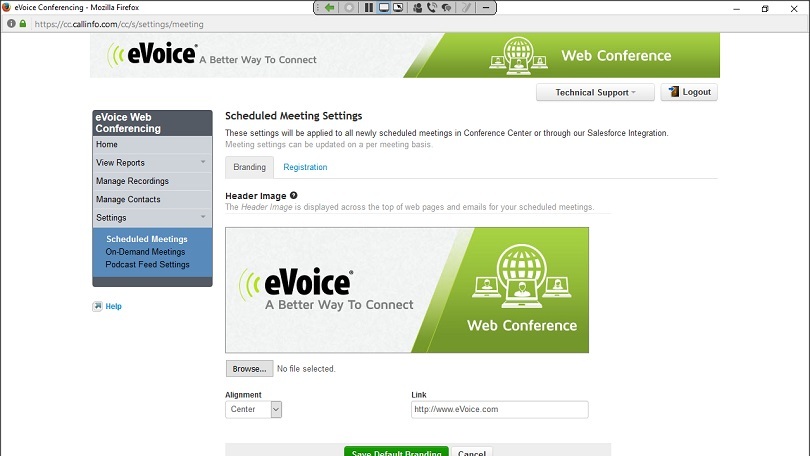Are you considering canceling your eVoice subscription? eVoice is a popular service that provides virtual phone numbers and other communication solutions for businesses. If you’ve decided that eVoice no longer meets your needs or you’ve found an alternative service, canceling your account is a straightforward process. In this article, we will guide you through the step-by-step process of canceling your eVoice account.
Option 1: Canceling through the eVoice Account Manager
- Log into the eVoice Account Manager: Start by logging into your eVoice account using your username and password.
- Navigate to the Billing Plan section: Once logged in, select the Billing tab and then choose “Plan” from the drop-down menu.
- Cancel your account: Within the Current Billing Plan section, locate the Cancel Account button and click on it.
Option 2: Canceling through Customer Support
If you prefer to speak with a representative to cancel your eVoice subscription, you can reach out to their customer support team via:
- Phone: Call the eVoice customer support line at (866) 761-8109 and ask to speak with a representative.
- Email: Send your cancellation request to
help@mail.evoice.com, stating your intention to cancel your subscription. - Live Chat: Visit the eVoice website and make use of the Live Chat feature to communicate your cancellation request.
Deactivating Multiple Users
If you have multiple users on your eVoice account and wish to remove a specific user, follow these steps:
- Log into the eVoice Account Manager: Use your login credentials to access the eVoice Account Manager.
- Navigate to the Users section: Within the Account Manager, locate the Users tab and click on it.
- Deactivate the user: Find the user you wish to deactivate, click the Deactivate User button, and confirm the removal.
Please note that if you deactivate a user, the account will expire in 60 days if not reactivated within that time frame.
Canceling your eVoice account doesn’t have to be a complicated process. By following the steps outlined above, whether through the eVoice Account Manager or by contacting customer support, you can swiftly cancel your subscription and explore alternative solutions that better suit your business needs.
Remember to review any terms and conditions regarding refunds or cancellation fees before initiating the cancellation process. For specific details, refer to the eVoice Customer Agreement or contact eVoice customer support for further assistance