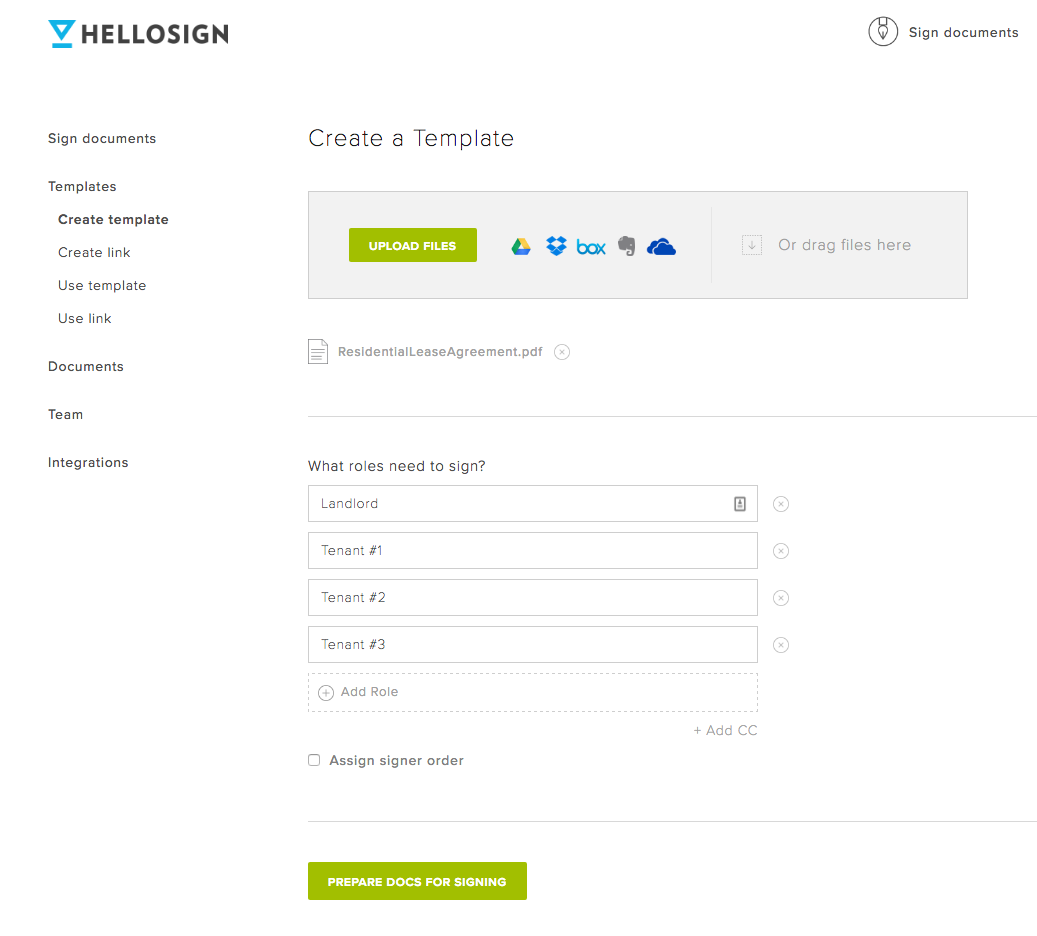HelloSign is an online service that allows users to sign, send, and manage legally binding documents digitally. If you no longer need this service or want to cancel your HelloSign subscription, you can easily do so by following these step-by-step instructions.
Canceling a Subscription or Trial
- Sign in to your HelloSign account by visiting the HelloSign website and entering your credentials.
- Once you are logged in, look for your initials in the top-right corner of the screen and hover over them. A dropdown menu will appear.
- From the dropdown menu, select Settings. This will take you to the settings page of your HelloSign account.
- On the settings page, click on the Billing tab. Here, you will find information related to your subscription and billing details.
- Look for the Cancel plan button and click on it. A confirmation message may appear, asking if you are sure you want to cancel your plan. Confirm your decision to proceed.
- Follow any additional prompts or instructions provided by HelloSign to complete the cancellation process.
It’s important to note that canceling your HelloSign subscription will result in the loss of any premium features and access to documents associated with your account. Make sure you have downloaded or saved any important documents before canceling.
Canceling an Active Signature Request
If you need to cancel a signature request that is currently active, follow these steps:
- Sign in to your HelloSign account using your credentials.
- In the left sidebar, click on Documents. This will take you to the documents page, where you can view all your active signature requests.
- Locate the specific signature request you wish to cancel and hover over the vertical ellipsis (three dots) located next to it.
- Click on Cancel from the options that appear. This will cancel the signature request.
Refunds Policy
HelloSign does not offer refunds for any unused portion of a subscription. However, if you cancel your subscription before the renewal date, you won’t be charged for the subsequent billing cycle, and you will retain access to the service until the end of your current billing period.
Before canceling, consider assessing your subscription’s remaining duration and make sure it aligns with your needs to avoid any inconvenience.
Remember, if you encounter any difficulties while canceling your HelloSign subscription or have further questions, you can always contact HelloSign support for assistance.
By following these step-by-step instructions, you can easily cancel your HelloSign subscription or delete your account whenever necessary.