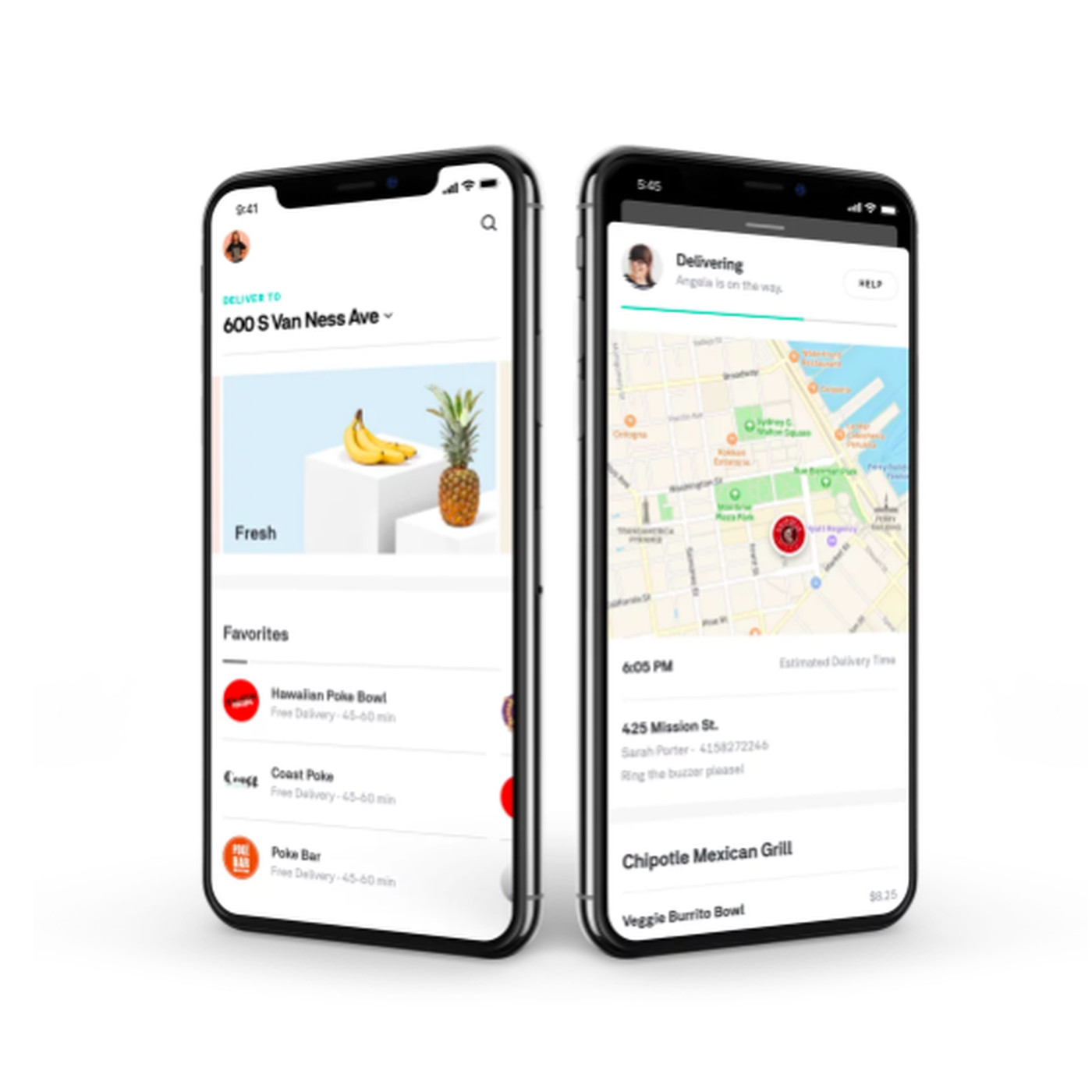Postmates is a popular food delivery service that allows you to order from your favorite restaurants and have it delivered right to your doorstep. However, there may be situations where you need to cancel your order. In this article, we will guide you through the step-by-step process of canceling a Postmates order.
Step 1: Open the Postmates App
The first step is to open the Postmates app on your iPhone or Android device. Make sure you are logged in to your account so you can access your order details.
Step 2: Locate Order Status
Once you have opened the app, locate the section that shows your order status. This is usually displayed at the bottom of the screen. Pull up on this section to reveal the order details menu.
Step 3: Tap on “Help”
At the bottom of the order details menu, you will find an option labeled Help. Tap on this option to access the help menu.
Step 4: Select “Cancel Order”
In the help menu, you will be presented with various options. Look for the Cancel Order option and tap on it to proceed.
Step 5: Confirm Cancellation
After selecting the Cancel Order option, you will be asked to confirm your cancellation. Choose your reason for canceling from the available options and click on Cancel Order once again to confirm.
Congratulations! You have successfully canceled your Postmates order. It is important to note that if you cancel before Postmates has placed the order with the restaurant or courier, you will not be charged any fees. However, if the order has already been prepared or is in the process of being delivered, you may still be responsible for payment, including a cancellation fee and potentially the delivery fee.
If you believe you are eligible for a refund due to a canceled or incorrect order, you can contact Postmates’ customer service to request an order issue adjustment. They will assist you with the refund process.
In conclusion, canceling a Postmates order is a straightforward process that can be done through the app. Just follow the step-by-step instructions outlined above, and you’ll be able to cancel your order hassle-free.