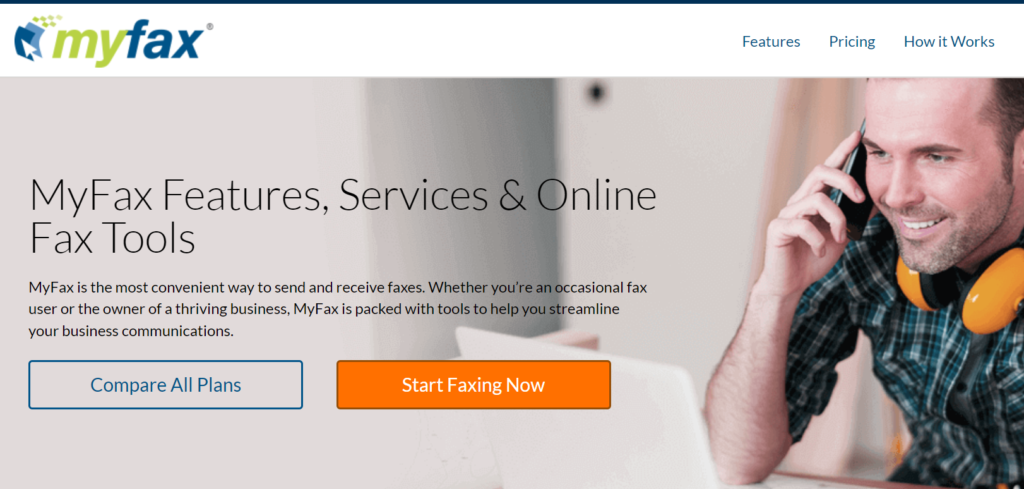Are you looking to cancel your MyFax account? Whether you’ve found an alternative service or no longer have a need for online faxing, canceling your MyFax subscription is a straightforward process. In this guide, we will walk you through the step-by-step instructions for canceling your MyFax account.
Step 1: Log in to MyFax Central
To initiate the cancellation process, start by logging in to your MyFax Central account. This can be done by visiting the MyFax website and clicking on the Log In button.
Step 2: Navigate to Account Details
Once you are logged in, locate the Account Details section. This can usually be found in the top navigation menu.
Step 3: Access the Billing Tab
Within the Account Details section, look for the Billing tab and click on it. This tab will contain all the billing-related information for your MyFax account.
Step 4: Cancel Your Account
Within the Billing tab, you will find the option to Cancel My Account. Click on this link to begin the cancellation process.
Additional Considerations
Before canceling your MyFax account, there are a few additional things to keep in mind:
- Save Important Documents: Prior to canceling, make sure to save any important fax documents that you would like to keep. Once your account is closed, you will no longer have access to these documents.
- Billing Cycle and Outstanding Balances: Your MyFax account will be closed at the end of your current billing cycle. It is important to pay any outstanding balances before your account can be canceled. If you have any outstanding balance, you can contact MyFax customer support for assistance.
Contacting MyFax Support
If you encounter any issues or have specific circumstances that require assistance with canceling your MyFax account, you can contact MyFax customer support in the following ways:
- Chat: MyFax provides a chat support option on their website.
- Phone: You can reach MyFax customer support by calling 866-378-2373.
- Email: Send an email to MyFax customer support.
Please note that if you have an annual plan, multiple fax numbers, an outstanding balance, or are billed in a currency other than USD, it is necessary to contact MyFax directly to cancel your account.
Canceling your MyFax subscription can be done quickly and easily by following these step-by-step instructions. We hope this guide has been helpful in assisting you with the cancellation process.