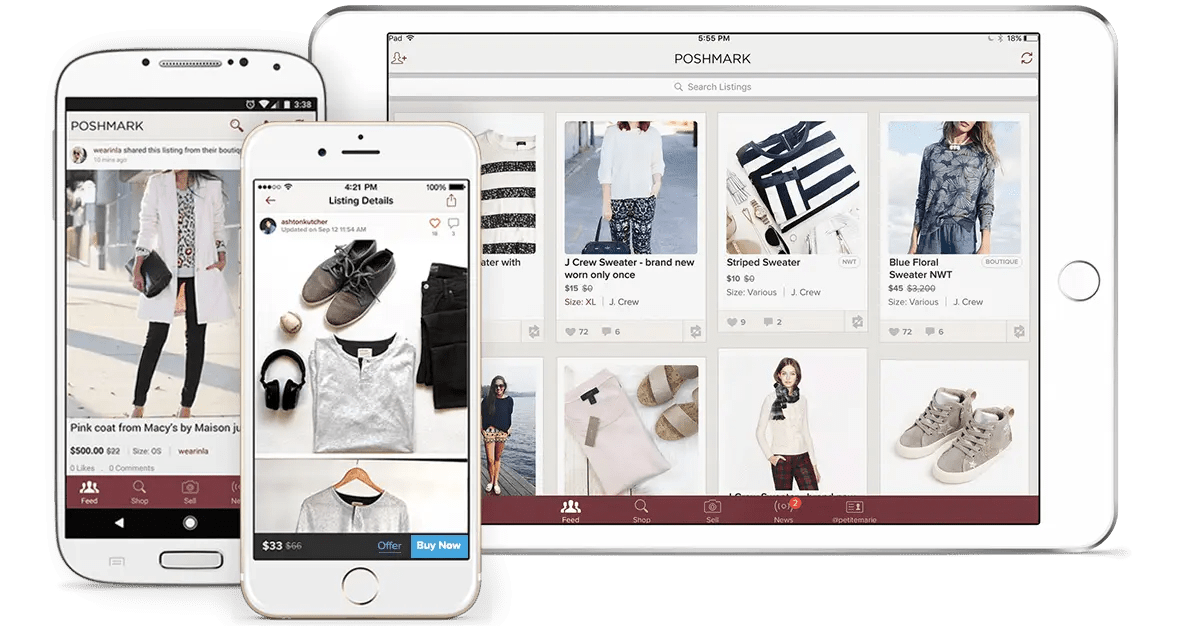Poshmark is a popular online marketplace for buying and selling fashion items. However, there may be instances where you need to cancel an order. The process for canceling a Poshmark order varies depending on whether you are a buyer or a seller and the status of the order. In this guide, we will walk you through the step-by-step process for canceling a Poshmark order in different scenarios.
Cancelling an Order as a Buyer
If you are a buyer and wish to cancel a Poshmark order, here’s what you need to do:
- Within 3 hours of purchase: Poshmark allows buyers to cancel a full-price purchase within 3 hours after completing the transaction. Follow these steps:
- Click on your Account Tab.
- Select My Purchases.
- Choose Problems/Order Inquiry.
- Select Accidental Purchase.
- After 3 hours: If the 3-hour grace period has passed, you’ll need to contact the seller directly to request an order cancellation. Keep in mind that the seller may decline your request.
- After 7 days without shipping: If the seller hasn’t shipped the item within 7 days, the order cancellation button reappears for users. You can follow the same steps as within the 3-hour window to cancel the order and receive a refund to your original payment method.
It is important to note that sales made through offers by either the seller or buyer are binding, so there is no window to cancel the order.
Cancelling an Order as a Seller
If you are a seller and need to cancel an order, follow these steps:
- Before shipping: You can cancel an order before it is shipped. Here’s what you need to do:
- Click on your Account Tab (@username).
- Select My Sales.
- Click on the specific order.
- Choose “Problems / Order Inquiry” at the bottom.
- Select the option to cancel the order.
Remember, orders can only be canceled within 48 hours after being placed and must be canceled before they have been shipped. Once an order has been shipped, it cannot be canceled.
It is important to keep these guidelines in mind to avoid any complications and maintain a positive experience on Poshmark.
Requesting a Refund on Poshmark
If you are a buyer and want to request a refund on Poshmark, follow these steps:
- Within 3 days of receiving the order: To be eligible for a refund, you must request it within 3 days of receiving the order.
- Open the Poshmark app or website and log in to your account.
- Navigate to your Purchase History.
- Find the item you want a refund for and click on “Need Help” or “Problems/Order Inquiry.”
- Select “Item Not as Described” from the dropdown menu.
- Provide supporting photos and a description of the issue.
If Poshmark verifies your claim, they will send you a shipping label to return the order to the seller and refund your payment. Remember to ship the item back within 5 days of approval to be eligible for a refund.
Please note that Poshmark does not accept returns if the item is not your style or does not fit you. In such cases, you can always re-list the item on Poshmark.
By following these step-by-step instructions, you can cancel your Poshmark order or request a refund with ease. Make sure to adhere to the specific guidelines based on your role as a buyer or seller and the status of the order.