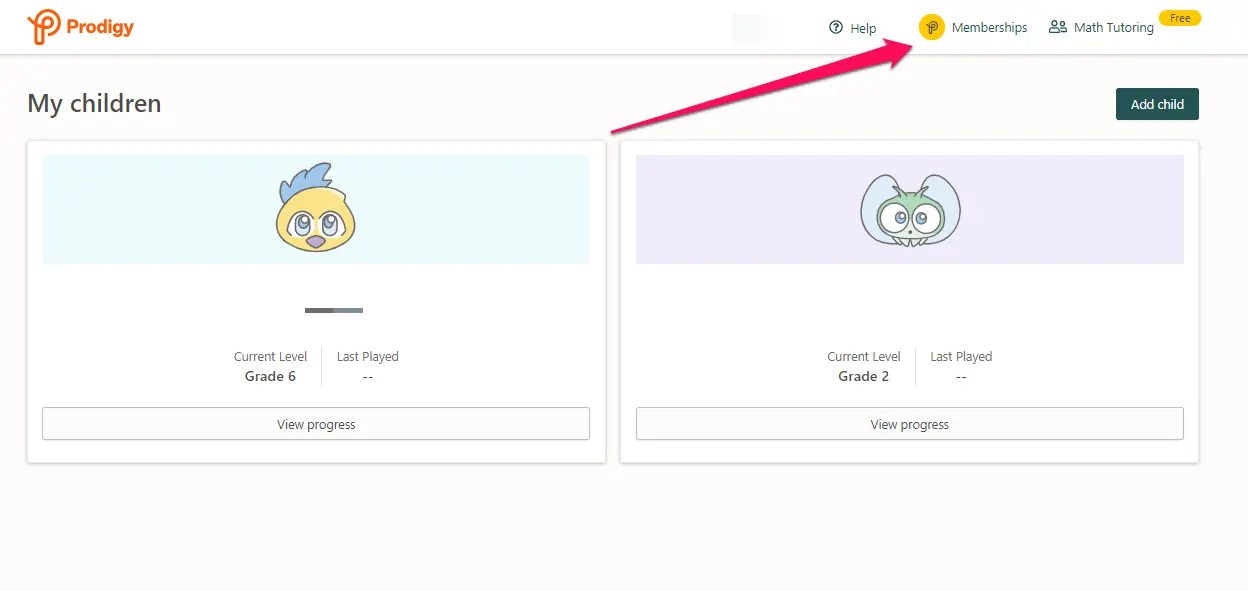If you no longer wish to continue your Prodigy membership, you can easily cancel it by following these steps:
Please note that only parents or teachers can cancel a Prodigy membership.
- Log in to your parent account on the Prodigy website at www.prodigygame.com.
- Once logged in, click on your name in the top-right corner of the screen.
- From the drop-down menu that appears, select “Memberships”.
- On the “Memberships” page, locate the membership you would like to cancel.
- Next to the membership, you will find a “Cancel” button. Click on this button to initiate the cancellation process.
That’s it! You have successfully canceled your Prodigy membership.
If you encounter any issues during the cancellation process or require further assistance, you can reach out to Prodigy’s customer support team at 1 (866) 585-4655.
Canceling Prodigy Membership In-App (Android and iOS)
If you prefer to cancel your Prodigy membership directly through the app, the process may differ depending on whether you are using an Android or iOS device. Here’s how to cancel your membership on both types of devices:
Android Devices:
- Open the Google Play Store app on your Android device.
- Tap the menu icon (three horizontal lines) located in the top-left corner.
- Select “Subscriptions” from the menu.
- Find the Prodigy Math Game subscription in the list.
- Tap on “Cancel Subscription” and follow the prompts to complete the cancellation process.
iOS Devices:
- Open the Settings app on your iOS device.
- Tap your name at the top of the screen.
- Select “Subscriptions” from the list.
- Find the Prodigy Math Game subscription in the list.
- Tap on “Cancel Subscription” and follow the prompts to complete the cancellation process.
Prodigy Membership Refund Policy
Prodigy’s refund policy for membership subscriptions varies depending on the duration of the subscription term. Here’s a summary of their refund policy:
- Monthly subscriptions: A refund can be requested within the first 15 days of the subscription term.
- Six-month subscriptions: A refund can be requested within the first 30 days of the subscription term.
- Annual subscriptions: A refund can be requested within the first 60 days of the subscription term.
Please note that these refund policies apply only if the owner of the membership subscription expressly requests a refund within the specified time frames. To request a refund, you can contact Prodigy’s customer support at 1 (866) 585-4655.
Deleting a Prodigy Game Account
If you wish to delete your Prodigy Game account, the process varies depending on whether it’s a parent, teacher, or student account.
Parent and Teacher Accounts:
Prodigy does not provide a direct deletion option on their website or app for parent and teacher accounts. To delete a parent or teacher account, you need to contact Prodigy Support and submit a request using the email address registered with your account. Here’s how:
- Compose an email from the email address associated with your Prodigy account.
- Set the subject to “Request to Delete My Account.”
- In the email body, explain that you want to delete your Prodigy account and provide any necessary details.
- Send the email to Prodigy Support.
Student Accounts:
Deleting a student account is similar to deleting a parent or teacher account. Prodigy does not provide a direct deletion option on their website or app for student accounts either. To delete a student account, a parent or teacher must contact Prodigy Support on behalf of the student. Here’s how:
- Compose an email from the email address associated with the parent or teacher account.
- Set the subject to “Request to Delete My Student’s Account.”
- In the email body, explain that you want to delete the student’s Prodigy account and provide the necessary details, such as the student’s username or account information.
- Send the email to Prodigy Support.
Please keep in mind that deleting a Prodigy account will result in the loss of all progress, achievements, and in-game items associated with the account.
Data After Deleting a Prodigy Account
After deleting a Prodigy account, the data associated with the account will be removed from Prodigy’s active databases. This includes the student’s progress, achievements, and in-game items. However, it’s important to note that Prodigy may retain some personal information for a certain period, even after an account has been deleted. This is typically done for legal, regulatory, or security purposes. In some cases, Prodigy may also create de-identified or aggregated data from the information collected through their services, which means they remove certain identifiers that make the data personally identifiable to a particular user.