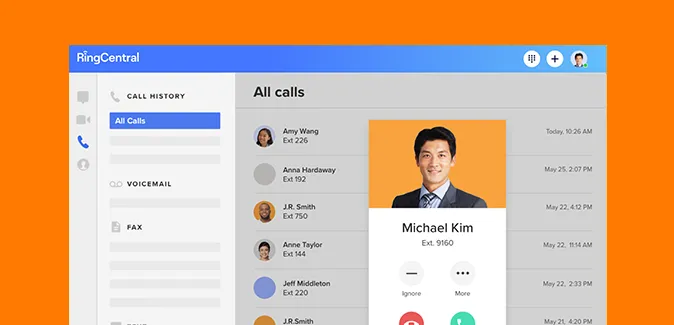RingCentral is a popular communication service used by many businesses. However, if you are looking to cancel your RingCentral account, you may be wondering how to do it. In this article, we will provide you with step-by-step instructions on how to cancel your RingCentral account.
Now, let’s get started with the cancellation process:
Step 1: Contact RingCentral Support
Before you cancel your RingCentral account, it is important to note that you should back up your company and user data as described in the RingCentral support article.
The first option to cancel your RingCentral account is to call or chat with RingCentral Support at 866-733-0810 within their business hours. They will guide you through the cancellation process and help you resolve any questions or concerns.
Step 2: Cancel Online
Alternatively, if you prefer to cancel your account online, you can navigate to the Settings section of your RingCentral account. From there, click on Administration and follow the instructions provided to cancel your account.
Step 3: Cancel RingCentral Fax Account
If you have a RingCentral Fax account, you can go to the Admin Portal, click on Billing > Service Plan, and then click on the Cancel button. You will be prompted to enter your password to confirm the cancellation of your account.
Step 4: Contact Customer Service
If you encounter any issues or have further questions about the cancellation process, you can call RingCentral customer service at 888-898-4591. Ask to speak with a representative, provide your account information, and request cancellation of your services. They will assist you with any additional steps required.
It is important to be aware that canceling your RingCentral account before the next billing period starts may result in the company attempting to charge you for the upcoming period. To avoid any billing complications, make sure to coordinate the cancellation with RingCentral to ensure a smooth process.
In conclusion, canceling your RingCentral account can be done by following these simple steps. Whether you choose to contact support, cancel online, or cancel a specific service like RingCentral Fax, be sure to communicate your intention clearly and provide the necessary information to avoid any issues.