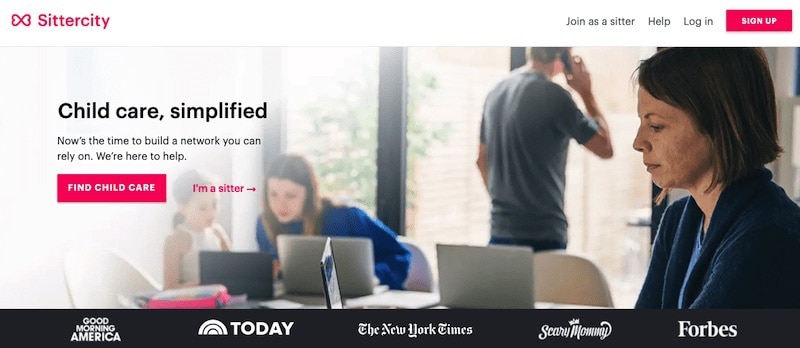If you’re looking for a step-by-step guide on how to cancel your Sittercity subscription, you’ve come to the right place. Sittercity is a popular online platform that connects parents with trusted babysitters and caregivers. While the service is convenient for many, there may be instances where you need to cancel your subscription. Here’s a simple guide to help you through the process.
Cancelling Your Sittercity Subscription
- Log in to your Sittercity account: Visit the Sittercity website and log in using your username and password.
- Go to Account Settings: Once you’re logged in, locate and click on the Account Settings option. This can usually be found in the top right corner of the screen.
- Manage your Subscription: Under the Membership section of the Account Settings page, you may find a link that says Manage your Subscription (or something similar). Click on it to proceed further.
- Downgrade to Basic or Cancel Subscription: Depending on your preferences, you’ll have the option to either downgrade your subscription to the basic plan or cancel it altogether. Choose the option that suits your needs.
- Confirm the Cancellation: Follow the on-screen prompts to confirm the cancellation. Double-check all the details before proceeding to ensure that you’re canceling the correct subscription.
Closing Your Parent or Sitter Account
In some cases, you may want to close your parent or sitter account entirely. If that’s the case, follow these steps:
- Log in to your Sittercity account: Use your login credentials to access your Sittercity account.
- Access Account Settings: Navigate to the Account Settings page by locating the corresponding option on the website.
- Deactivate or Close Account: Under the Membership section, look for the option to either deactivate or close your account. Select the appropriate choice, depending on your intentions.
- Confirm the Deactivation or Closure: Carefully follow the prompts to confirm the deactivation or closure of your account. Be aware that closing your account will result in the permanent deletion of any associated data or information.
Please note that it’s essential to cancel your membership both at Sittercity and Care.com if you have a subscription with both platforms. Make sure to check the terms and conditions specific to your situation to fully understand any applicable cancellation policies or fees.
Don’t forget, if you have any further issues or questions related to cancelling your Sittercity subscription, you can always reach out to their customer support team for assistance.
In conclusion, cancelling your Sittercity subscription or closing your account doesn’t have to be a complicated process. By following these step-by-step instructions, you can easily navigate the cancellation process and move forward with your decision.