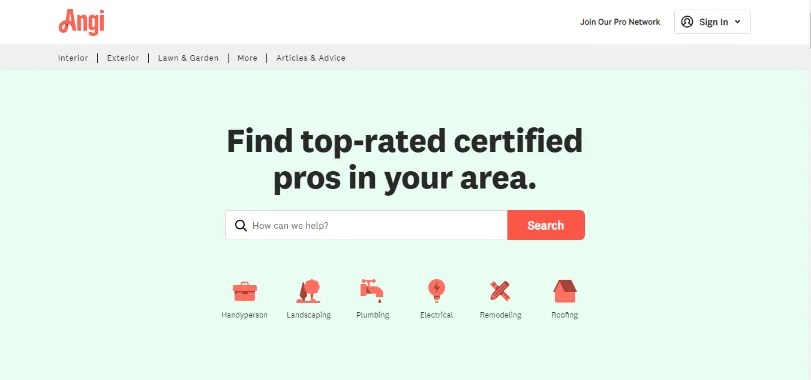Are you looking to cancel your Angie’s List subscription? Whether you no longer need their services or have found an alternative platform, cancelling your subscription is a straightforward process. Here is a step-by-step guide to help you cancel your Angie’s List subscription:
Step 1: Log in to Your Angie’s List Account
Visit the Angie’s List website and log in to your account using your credentials. Make sure you have your account information ready before proceeding.
Step 2: Access Your Account Settings
Once you are logged in, navigate to the Manage My Account page. You can usually find this under your profile or account settings.
Step 3: Cancel Auto-Renewal
If you have a recurring plan that you want to cancel, select the plan you wish to terminate. Look for the Manage Booking option and choose Cancel Entire Plan. This will stop your subscription from renewing automatically.
Step 4: Contact Customer Experience Team
If you prefer direct assistance, you can reach out to the Angie’s List customer experience team. They will be able to guide you through the cancellation process and help remove your credit card information from their system.
You can contact the customer experience team through various methods. Either call them at (866) 623-6088 or send an email to angieslist@angieslist.com. Alternatively, you can use the website’s chat option for real-time assistance.
Step 5: Delete Your Account
If you no longer wish to have an Angie’s List account at all, you can request to have your entire account deleted. To do this, contact the Angi customer service team. They will guide you through the process of removing your account and any associated listings.
When contacting customer service, make sure to select the appropriate option from the drop-down menu. Options such as Membership Cancellation, Account Inquiries, or Other Questions or Concerns should be suitable for requesting account deletion.
Step 6: Reschedule or Cancel Your Booking
If you have a specific booking that needs to be rescheduled or cancelled, you can do so through your Angie’s List account. Log in, go to your My Projects page, select the project you want to modify, and then choose either the Reschedule or Cancel button.
It’s important to note that if you have a paid subscription, you may be eligible for a refund if you cancel within a certain time frame. Make sure to review the terms and conditions of your subscription for more information.
While cancelling your Angie’s List subscription is a relatively simple process, it’s always a good practice to check for any potential cancellation fees or penalties. Read through the terms and conditions of your subscription to avoid any surprises.
Remember, if you have any questions or concerns about cancelling your Angie’s List subscription, don’t hesitate to reach out to their customer service team for assistance.