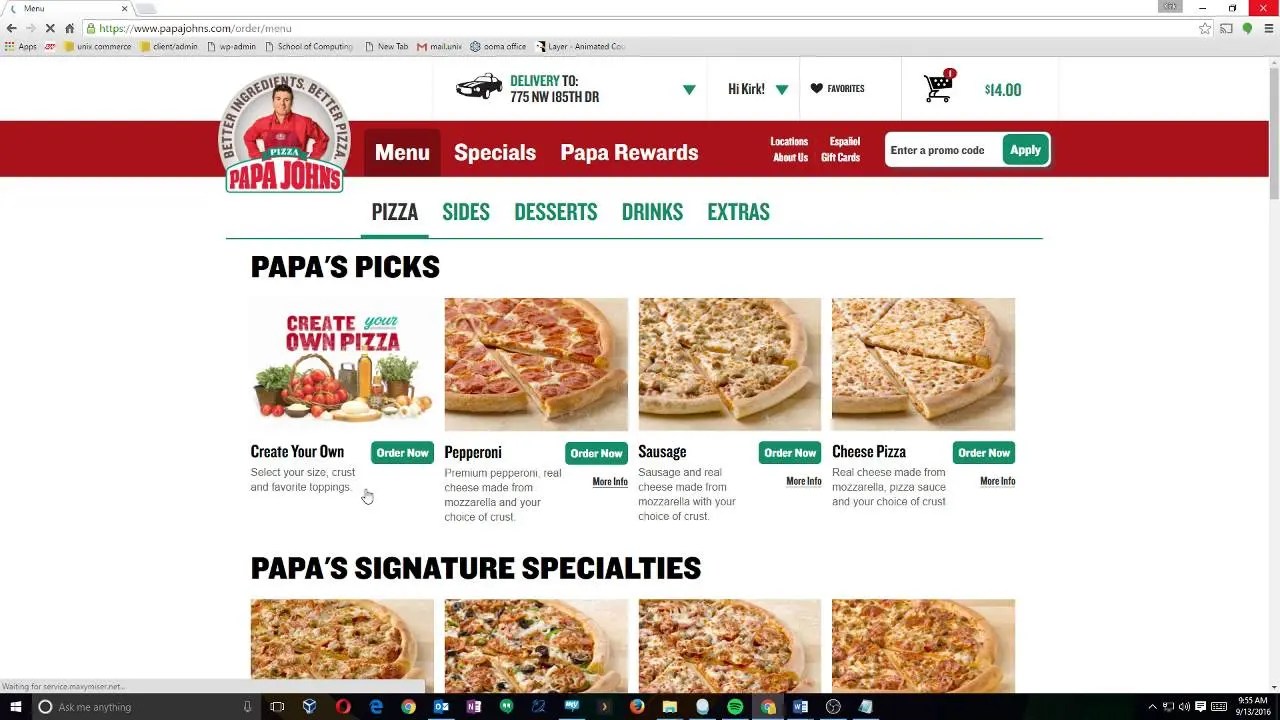Papa John’s is a popular pizza delivery chain that allows customers to easily place orders through their website or mobile app. However, there may be instances where you need to cancel your order. In this article, we will guide you through the step-by-step process of canceling a Papa John’s order.
Step 1: Contact the Papa John’s Store
The first step to canceling your Papa John’s order is to reach out to the store directly where you placed the order. You can find their contact information on the Papa John’s website or app. Alternatively, you can call their customer service number at 1 (877) 547-7272. It is important to note that the sooner you contact them, the better chances you have of canceling the order before it is prepared or delivered.
Step 2: Provide Order Details
When speaking to the store or customer service representative, make sure to provide them with the necessary information about your order. This may include your name, phone number, order number, and any other relevant details. This will help them locate your order and process the cancellation more efficiently.
Step 3: Follow Store’s Instructions
Follow the instructions provided by the store or customer service representative regarding the cancellation process. They may ask you to confirm your cancellation request, provide any additional information, or follow specific procedures. It is important to follow their guidance to ensure a smooth cancellation process.
Step 4: Check for Cancellation Confirmation
Once you have requested the cancellation, ask for a confirmation of the cancellation. This will help you ensure that the order has been successfully canceled. You may also want to ask about the refund process if applicable.
Step 5: Verify Refund Process
If you have already made payment for your order, inquire about the refund process. Depending on the payment method used, it may take a certain amount of time for the refund to be processed and reflected in your account. The store or customer service representative will be able to provide you with information regarding the refund timeline.
It is important to note that Papa John’s cancellation policies may vary by location and individual store. Always make sure to review the specific terms and conditions applicable to your order.
While it is generally possible to cancel a Papa John’s order, it is best to do so as soon as possible to avoid any inconvenience or charges. By following the steps outlined above, you should be able to cancel your Papa John’s order successfully.
Remember, if you have any further questions or concerns, don’t hesitate to reach out to the store or Papa John’s customer service for assistance.