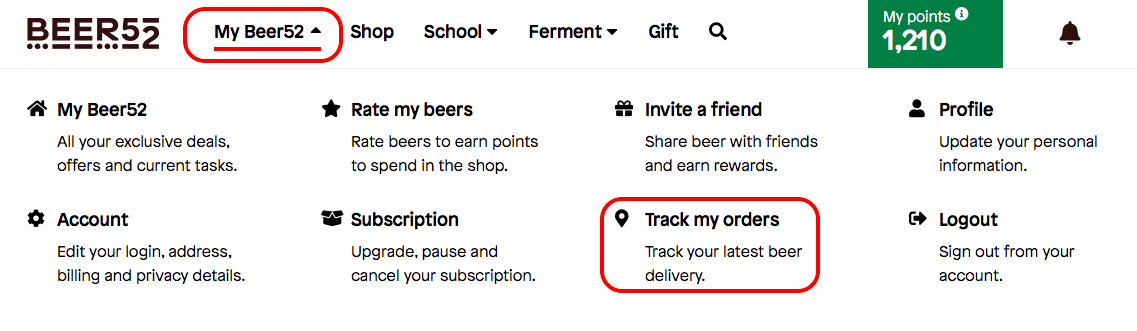Beer52 is a popular subscription service that delivers craft beers straight to your doorstep. However, if you no longer wish to continue your Beer52 subscription, you have a few options to cancel it. In this article, we will guide you through the steps to cancel your Beer52 subscription.
Option 1: Pause or Cancel Subscription Online
The first option to cancel your Beer52 subscription is to do it online through your Beer52 account. Follow these steps:
- Log into your Beer52 account.
- Click on Settings in the drop-down menu.
- Select Subscription.
- Choose whether you want to pause or cancel your subscription.
Please note that Beer52 requires at least 3 working days notice to cancel your subscription, which must be received before your next billing date.
Option 2: Call Beer52
If you prefer to cancel your subscription over the phone, you can contact Beer52 directly. Call Beer52 at 0131 285 2684 during their customer service hours, which are Monday to Friday from 9am to 5pm. A representative will assist you in cancelling your subscription.
Option 3: Email Beer52
Another option to cancel your Beer52 subscription is to send an email to support@beer52.com. In the email, clearly state your intention to cancel your subscription and provide any necessary information required.
Important Considerations
It’s important to keep in mind the following points when cancelling your Beer52 subscription:
- Beer52 requires at least 3 working days notice to cancel your subscription before your next billing date.
- There may be specific terms and conditions associated with your subscription, so make sure to review them beforehand.
- If you cancel after the required notice period, you may be charged for the next billing cycle.
- If you have any outstanding orders or payments, it’s advisable to settle them before cancelling your subscription.
In conclusion, cancelling your Beer52 subscription can be done through your online account, by calling Beer52’s customer service, or by sending them an email. Make sure to follow the specific steps outlined by Beer52 and adhere to their notice period to avoid any additional charges.