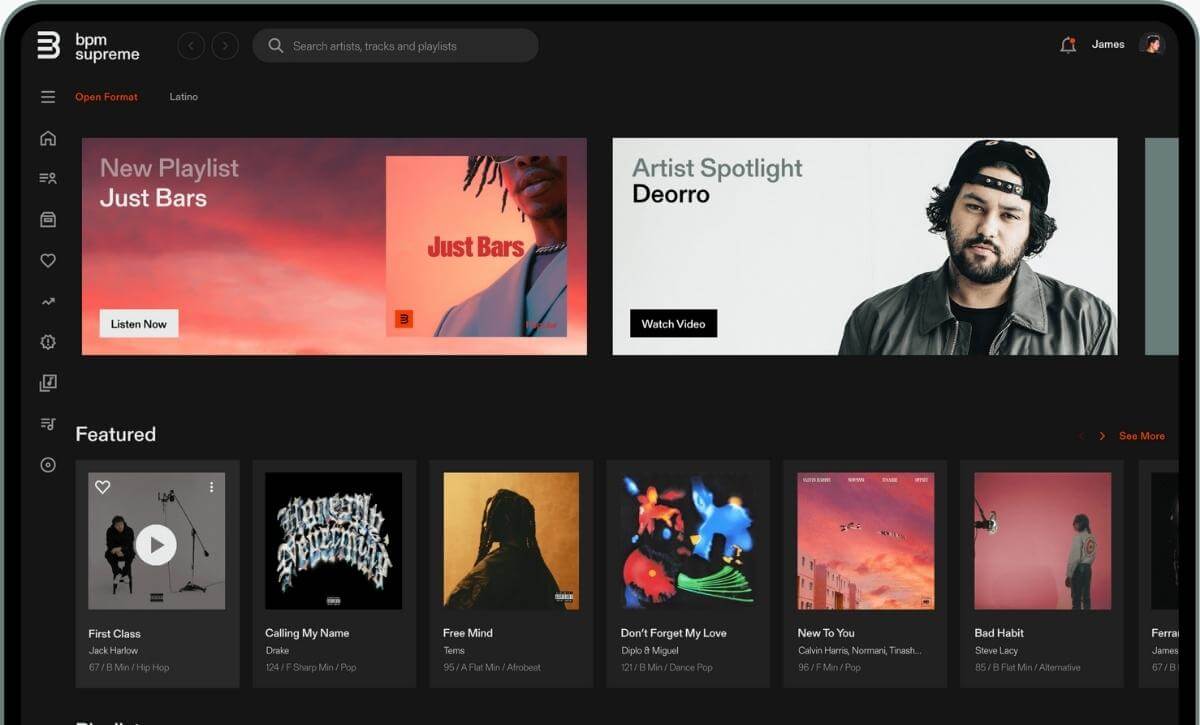Are you looking to cancel your BPM Supreme subscription? Whether it’s due to personal preferences or financial constraints, cancelling a subscription can sometimes be a confusing process. In this article, we’ll provide you with a step-by-step guide on how to cancel your BPM Supreme subscription hassle-free. So, let’s get started!
Step 1: Log into your BPM Supreme account
To initiate the cancellation process, start by logging into your BPM Supreme account on their website. Enter your login credentials to access your account dashboard.
Step 2: Go to your profile and select My Account
Once you’re logged in, navigate to the top right corner of the website. Click on your profile avatar to open a dropdown menu. From the options available, select My Account. This will redirect you to your account settings.
Step 3: Click on Membership
In your account settings, locate the Membership tab. Click on it to view your subscription details and options.
Step 4: Cancel your subscription
Under your subscription plan, you’ll find the option to Cancel Subscription. Click on this option to proceed with cancelling your BPM Supreme subscription.
Step 5: Confirm your cancellation
After selecting Cancel Subscription, you’ll be directed to a new page. Scroll down until you see the Continue To Cancel button. Click on it to continue with the cancellation process.
Step 6: Confirm the cancellation
A pop-up window will appear to confirm the cancellation. It will notify you about the loss of access to the service. To proceed, click on the Yes, Cancel button. This will finalize the cancellation process.
Keep in mind that if you cancel your subscription less than 72 hours before the recurring payment, you will not be eligible for a refund. So, make sure to plan your cancellation timing accordingly if you wish to receive any applicable refunds.
Optional: Request account deletion
If you want your user account to be permanently deleted from the BPM Supreme database, you can contact their support team at supreme@bpmmusic.io. They will guide you through the process and ensure your account is completely removed.
That’s it! You’ve successfully cancelled your BPM Supreme subscription. We hope this step-by-step guide has been helpful in guiding you through the cancellation process. Should you have any further questions or need assistance, don’t hesitate to reach out to BPM Supreme’s support team for further assistance.