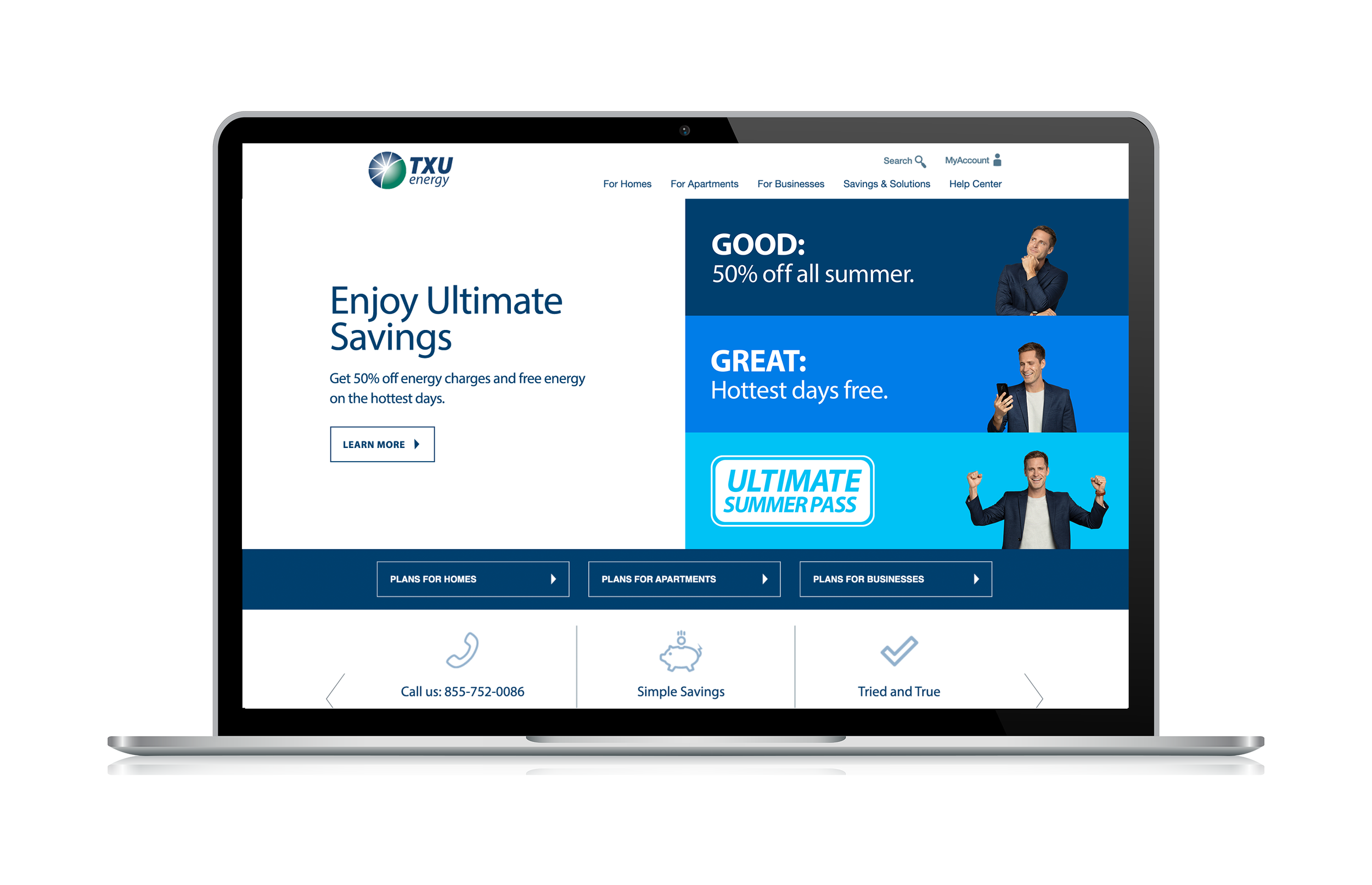Canceling your TXU Energy service is a straightforward process that can be done through either a phone call or online. Here’s a step-by-step guide to help you cancel your TXU Energy service hassle-free.
Method 1: Canceling via Phone Call
- First, call TXU Energy customer service at 855-545-5317. Ensure you have your account number and customer details ready.
- Once connected, ask to speak with a representative who can assist you with canceling your service.
- Provide the representative with your account number and any other necessary customer details they may ask for.
- Clearly state your request to cancel your TXU Energy service, emphasizing the desired termination date.
Method 2: Canceling Online
- Go to the TXU Energy website using your preferred web browser.
- Locate and click on the Help Center tab at the top of the page.
- In the drop-down menu, select Service Assist.
- Scroll down the page until you find the Stop Service section.
- Click on Stop Service and carefully follow the instructions provided to initiate the cancellation process.
- If you encounter any issues or have any questions during the online cancellation process, you can still contact TXU Energy customer service at 855-545-5317 for assistance.
Please note that specific terms and conditions may apply depending on your plan and the terms of your service agreement. It’s always a good idea to review your contract or contact customer service for any potential fees or charges associated with canceling your TXU Energy service.
Remember, canceling your service through either method should be done in advance to ensure a smooth transition and avoid any unnecessary charges.
While canceling services can sometimes involve complexities, TXU Energy aims to make the process as straightforward as possible for its customers. By following these step-by-step instructions, you can effectively cancel your TXU Energy service without any difficulties.