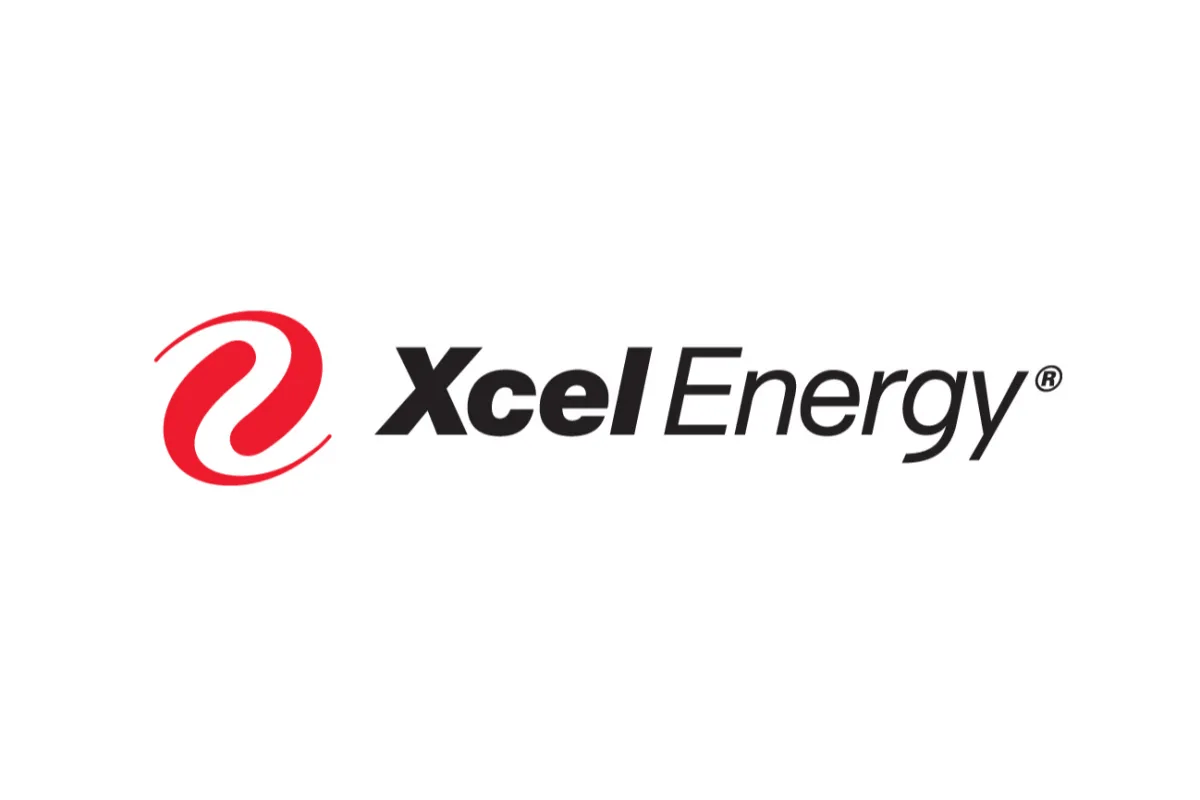Are you looking to cancel your Xcel Energy service? Whether you’re moving out or simply switching providers, we’ve got you covered. In this step-by-step guide, we’ll walk you through the process of canceling your Xcel Energy service hassle-free.
Step 1: Visit the Xcel Energy Website
To begin the cancellation process, head over to the Xcel Energy website. You can access their website at https://myaccount.xcelenergy.com/oam/stopServiceCustomerType.req.
Step 2: Choose Your Account Type
Once you’re on the Xcel Energy website, you’ll need to select whether you have a residential or business account. Choose the option that corresponds to your account type.
Step 3: Fill out the Cancellation Form
Next, you’ll need to fill out the cancellation form with your personal and service information. Make sure to provide accurate details to ensure a smooth cancellation process.
Step 4: Enter Your Address
After completing the cancellation form, you’ll be prompted to enter your address. Double-check that you’ve entered the correct address to avoid any issues.
Step 5: Confirm Cancellation
Lastly, follow the steps provided to confirm your cancellation. Review the information you’ve provided to ensure its accuracy before finalizing the cancellation.
Alternatively, if you prefer to cancel over the phone, you can simply call Xcel Energy customer service at 1 (800) 895-4999.
That’s it! By following these easy steps, you’ll be able to cancel your Xcel Energy service efficiently.
Please note that if you are inquiring about cancellation fees or refunds, we recommend reaching out to Xcel Energy’s customer service directly for more information. They can provide you with the most accurate details regarding your specific account.
Remember, Xcel Energy is just one of many service providers out there, and canceling their service is a personal choice. Whether you’re looking for a different energy provider or no longer require their services, we hope this guide has helped you navigate the cancellation process smoothly.